# 如何自定义vuepress首页风格
# 一、主题目录
在 node_modules/@vuepress/下,把theme-default 整个目录拷贝到.vuepress下,并重命名为 theme。删除原theme-default 目录文件。
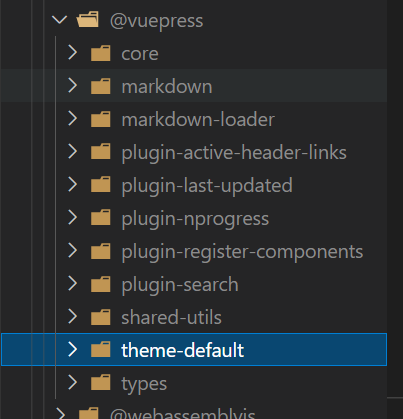
# 二、配置首页
在theme/components/home.vue里,将以下代码复制粘贴
<template>
<main
class="home"
:aria-labelledby="data.cloudText !== null ? 'main-title' : null"
>
<header class="cloud">
<img
v-if="data.cloudImage"
:src="$withBase(data.cloudImage)"
:alt="data.cloudAlt || 'cloud'"
>
<h1
v-if="data.cloudText !== null"
id="main-title"
>
{{ data.cloudText || $title || 'Hello' }}
</h1>
<p
v-if="data.tagline !== null"
class="description"
>
{{ data.tagline || $description || 'Welcome to your VuePress site' }}
</p>
<p
v-if="data.actionText && data.actionLink"
class="action"
>
<NavLink
class="action-button"
:item="actionLink"
/>
</p>
</header>
<div
v-if="data.features && data.features.length"
class="features"
>
<div
v-for="(feature, index) in data.features"
:key="index"
class="feature"
>
<h2 >{{ feature.title }}</h2>
<p>{{ feature.details }}</p>
<a :href="feature.url" target="blank">进入项目页</a>
</div>
</div>
<Content class="theme-default-content custom" />
<div
v-if="data.footer"
class="footer"
>
{{ data.footer }}
</div>
<Content
v-else
slot-key="footer"
class="footer"
/>
</main>
</template>
<script>
import NavLink from '@theme/components/NavLink.vue'
export default {
name: 'Home',
components: { NavLink },
methods:{
clickToUrl(action){
window.location.href = action;
}
},
created(){
console.log("node modules ______",this.data);
},
mounted(){
console.log("node modules ______",this.data);
},
computed: {
data () {
return this.$page.frontmatter
},
actionLink () {
return {
link: this.data.actionLink,
text: this.data.actionText
}
}
}
}
</script>
<style lang="stylus">
.home
padding $navbarHeight 2rem 0
max-width $homePageWidth
margin 0px auto
display block
.cloud
text-align center
img
max-width: 100%
max-height 280px
display block
margin 3rem auto 1.5rem
h1
font-size 3rem
h1, .description, .action
margin 1.8rem auto
.description
max-width 35rem
font-size 1.6rem
line-height 1.3
color lighten($textColor, 40%)
.action-button
display inline-block
font-size 1.2rem
color #fff
background-color $accentColor
padding 0.8rem 1.6rem
border-radius 4px
transition background-color .1s ease
box-sizing border-box
border-bottom 1px solid darken($accentColor, 10%)
&:hover
background-color lighten($accentColor, 10%)
.features
border-top 1px solid $borderColor
padding 1.2rem 0
margin-top 2.5rem
display flex
flex-wrap wrap
align-items flex-start
align-content stretch
justify-content space-between
.feature
flex-grow 1
flex-basis 30%
max-width 30%
h2
font-size 1.4rem
font-weight 500
border-bottom none
padding-bottom 0
color lighten($textColor, 10%)
p
color lighten($textColor, 25%)
.footer
padding 2.5rem
border-top 1px solid $borderColor
text-align center
color lighten($textColor, 25%)
@media (max-width: $MQMobile)
.home
.features
flex-direction column
.feature
max-width 100%
padding 0 2.5rem
@media (max-width: $MQMobileNarrow)
.home
padding-left 1.5rem
padding-right 1.5rem
.cloud
img
max-height 210px
margin 2rem auto 1.2rem
h1
font-size 2rem
h1, .description, .action
margin 1.2rem auto
.description
font-size 1.2rem
.action-button
font-size 1rem
padding 0.6rem 1.2rem
.feature
h2
font-size 1.25rem
</style>
# 三、配置README.md文件
将以下代码复制粘贴
---
home: true
cloudText: 个人博客
cloudImage: /logo.jpg
tagline: 记录学习,分享知识
actionText: 点击进入
actionLink: https://yunshangzhou.github.io/js-book/
features:
- title: ErpStorageSystem
details: 自开发的vue3+ts+pinia CRUD系统
url: http://www.jiujiuwarehouse.com:8080
img: /logo.jpg
- title: cloudship
details: 自开发的ts+react组件库
url: https://yunshangzhou.github.io/cloud-ship-react/sb-static/index.html
img: /logo.jpg
footer: MIT Licensed | Copyright © 2022-present
---
TIP
图片的根路径定位在.vuepress/public/目录下,搭配$withBase(url)实现相对路径导入。
# 参考文章
← typescript巩固 图片懒加载 →